iPhone: The Missing Manual by Pogue David
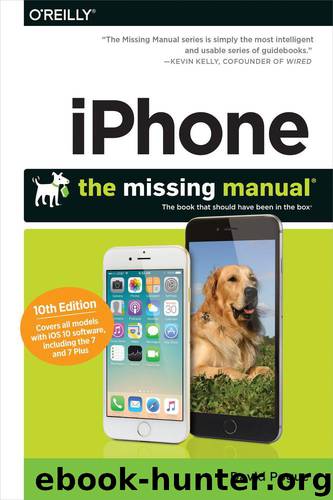
Author:Pogue, David
Language: eng
Format: epub, mobi
Tags: COMPUTERS / Hardware / Mobile Devices
ISBN: 9781491979198
Publisher: O'Reilly Media
Published: 2017-01-26T16:00:00+00:00
Hold your finger down on any icon in the iCloud Drive until the options bar appears, with options for Delete, Rename, Share, Move, and Info.
You can also hit Select and then tap the icons you want to put into a New Folder, Move into a different folder, or Delete from the iCloud Drive.
Now, iOS is not macOS or Windows; still, it can open many kinds of documents right on the phone. Graphics, music files, Microsoft Office documents, and PDFs all open from the iCloud Drive.
Other kinds of computer files, not so much. The iPhone can’t open the specialized files from sheet-music or genealogy programs, for example. In those cases, iCloud Drive is still useful, though, because it lets you forward those documents by email to a machine that can open them.
You can also see what’s on your iCloud Drive within apps that can open and save documents. That includes Apple’s apps — Keynote, Pages, Numbers, iMovie — and other apps that create and open documents, like, say, Scanner Pro and PDF Expert.
In all these apps, there’s an Open button or icon that presents the iCloud Drive’s contents. In Pages, for example, when you’re viewing your list of documents, tap Locations, and then tap iCloud. There’s the list of folders on your iCloud Drive, corresponding perfectly to what you would have seen on a Mac or a PC. Tap a folder to open it and see what’s in it.
Note that iOS shows you everything on your iCloud Drive, even things you can’t open at the moment. For example, if you’re using the iMovie app, you can’t open a Pages file, so Pages documents appear dimmed and gray.
On an iPhone, the iCloud Drive folder list is not quite the same thing as having a real desktop — you can’t rename, copy, or delete files or folders on the phone, for example.
But it’s comforting to know that everything on your iCloud Drive that you can open is available wherever you go — and that you can now load up everyday documents (pictures, music, PDFs, Microsoft Office files, iWork documents) onto your phone by dragging them into the iCloud Drive folder on your computer.
Download
This site does not store any files on its server. We only index and link to content provided by other sites. Please contact the content providers to delete copyright contents if any and email us, we'll remove relevant links or contents immediately.
Building Low Latency Applications with C++ by Sourav Ghosh(3138)
Fusion 360 for Makers by Lydia Sloan Cline(1993)
Networking A Beginner's Guide by Bruce Hallberg(1941)
But How Do It Know? by J. Clark Scott(1825)
Computers For Seniors For Dummies by Nancy C. Muir(1777)
Arduino Project Handbook, Volume 2: 25 Simple Electronics Projects for Beginners by Geddes Mark(1760)
Hands-On Linux for Architects by Denis Salamanca(1759)
Hack and HHVM by Owen Yamauchi(1681)
31 Days Before Your CompTIA A+ Exams (Shanette Luellen's Library) by Benjamin Patrick Conry(1670)
9781803246888-ENHANCING DEEP LEARNING WITH BAYESIAN INFERENCE by Unknown(1511)
MicroPython Projects by Jacob Beningo(1491)
PrestaShop Recipes by Arnaldo Pérez Castaño(1471)
Hands-On Internet of Things with MQTT by Tim Pulver(1436)
Embedded Programming with Modern C++ Cookbook by Igor Viarheichyk(1424)
Raspberry Pi Electronics Projects for the Evil Genius (Tab) by Norris Donald & Norris Donald(1388)
Embedded Systems Architecture by Daniele Lacamera(1388)
Getting Started with Soldering: A Hands-On Guide to Making Electrical and Mechanical Connections by Vinck Marc de(1385)
Healthcare Information Security and Privacy (All-In-One) by Sean Murphy(1374)
Mastering Kubernetes by Gigi Sayfan(1371)
